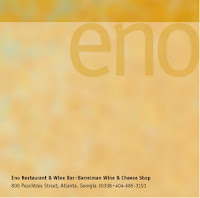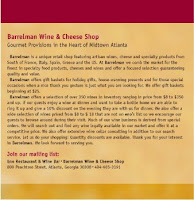There were several portfolios I enjoyed navigating through. I wasn’t so much concerned with their content as I was with the question: Did the UI/UX hold my interest? Did I want to linger there? Or was it confusing and simply wasn’t worth the time trying to figure it out?
I’ve listed several online portfolios in my Portfolio Roll (to the right.) Two of the most memorable are:
http://emilianorodriguez.com.ar/. It was intriguing to navigate and slightly irreverent – I mean, a big hairy guy lying on the grass might be off-putting to some. However, his personality came through along with his skill level and creativity.
The other one I especially liked was
http://www.provoxmarketing.com/ – whimsical and highly effective vehicle of presentation, though bordering on the irreverent. Neither one of these sites is likely to attract conservative institutional interest and that may not be what the authors intended anyway. Lesson learned: define your target audience.
Another issue I have with online portfolios is scrolling. I don’t like having to endlessly scroll to the bottom of the page. I want to see the whole thing presented to fit on a 1024 x 768px screen – margins, even better (doesn’t looked cramped.)
Finally, I was especially drawn to portfolios which I think I could create (or incorporate elements thereof) given my present skill level. It’s one thing to admire the bells, whistles and fireworks; it’s quite another to try and recreate them.
Laying aside personal preferences, when researching online portfolios, it’s important to evaluate three key elements:
Content: The majority of the portfolios I looked at were studios or ad agencies showcasing their collective output which included motion graphics, websites and print. Since I believe my employment future lies in print, I focused my investigation on these sites print projects; I found it helps to compare ‘apples to apples’ and not muddy the water by looking at websites, motion graphics, video etc. It’s entertaining to look but it can be overwhelming too.
Organization: After looking at a number of professional and student portfolios (see
http://alumni.academyart.edu/search_portfolio.jsp), I believe I can break my portfolio into four navigational elements; with three sub-elements:
Home – a dazzling homepage (including contact info.)
About – Brief bio (no resume), contact info
Portfolio – Print, Websites, Motion
Contact – Contact info appears several times in my website, so users wont have to search for it.
Format: I still can’t say with definitive authority when I look at a website, “That was created in Flash or HTML/CSS or JavaScript.” – and let’s not even go to PHP or AfterEffects or… God-knows-what else. I can entertain
educated guesses regarding which languages were used to create them but as far as I’m concerned I’m still learning this stuff. Given my skill level and familiarity with scripts, the obvious choice for me is Flash (ActionScript) or HTML/CSS when it comes time to creating my digital portfolio.